You can find Job Schedules under Account Setup by clicking the hamburger icon on the upper-left of the page.
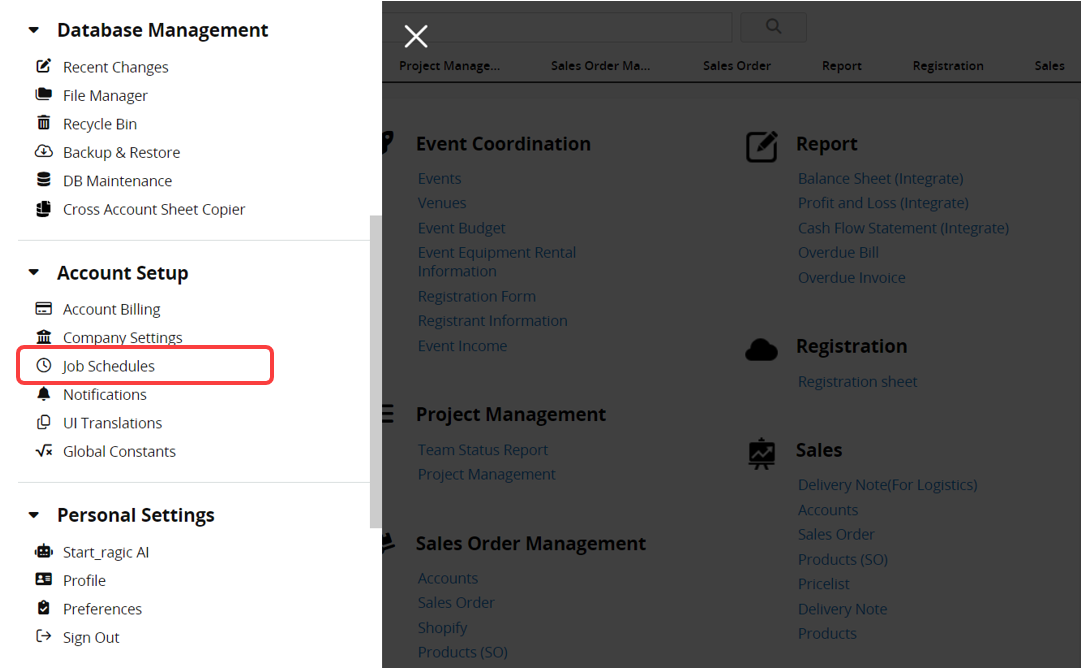
You can set the job execution time for the features below: Reminder, Daily Workflow, Periodic Import from URL, Schedule Report, and Automatic Archiving. The job execution time in your account will usually be the default job schedule execution time that's set up according to your Account Settings. However, you can still configure a different execution time for each job. Please note that the settings of each feature should be modified in the corresponding interface of that feature.
Each feature can only have one corresponding execution time. For instance, in the image below, all Reminders will execute every day at 19:00 in the respective time zone, sequentially.
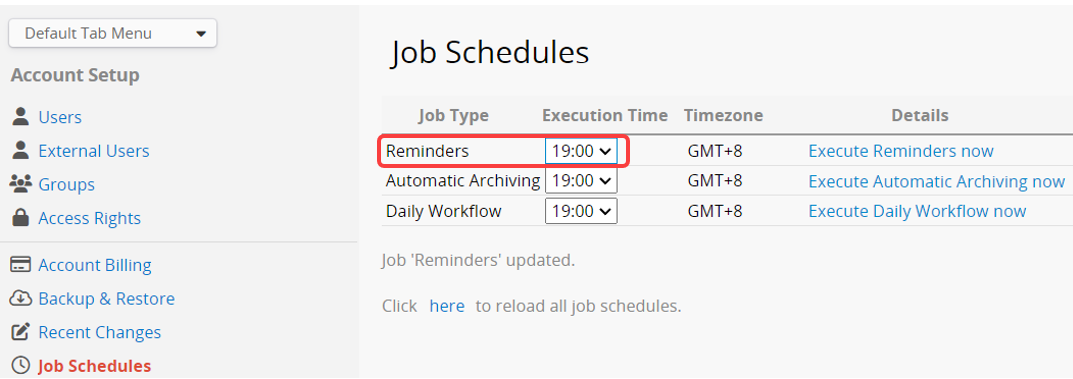
Reminder and Daily Workflow will list the items by default, while other features will only be listed if they are configured.
If you would like to execute a job immediately, you can click on Execute now.
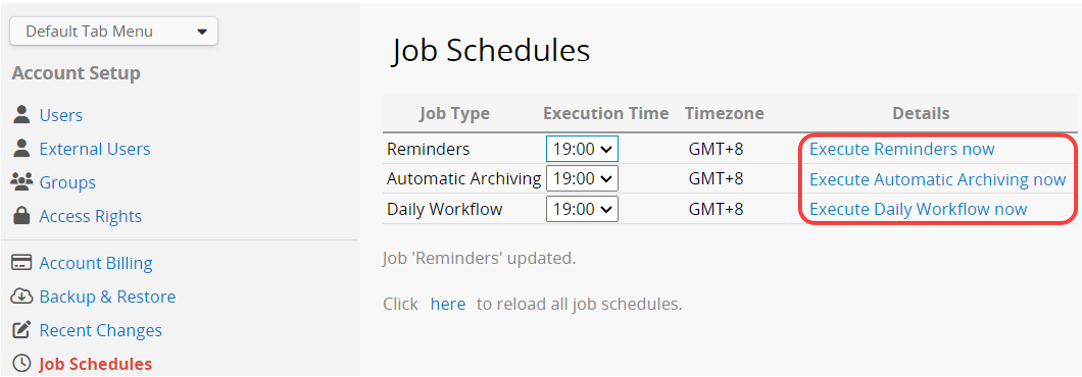
Click on the Details of Periodic Import from URL or Schedule Report to execute, reset, delete, or pause the import in the pop-up window.
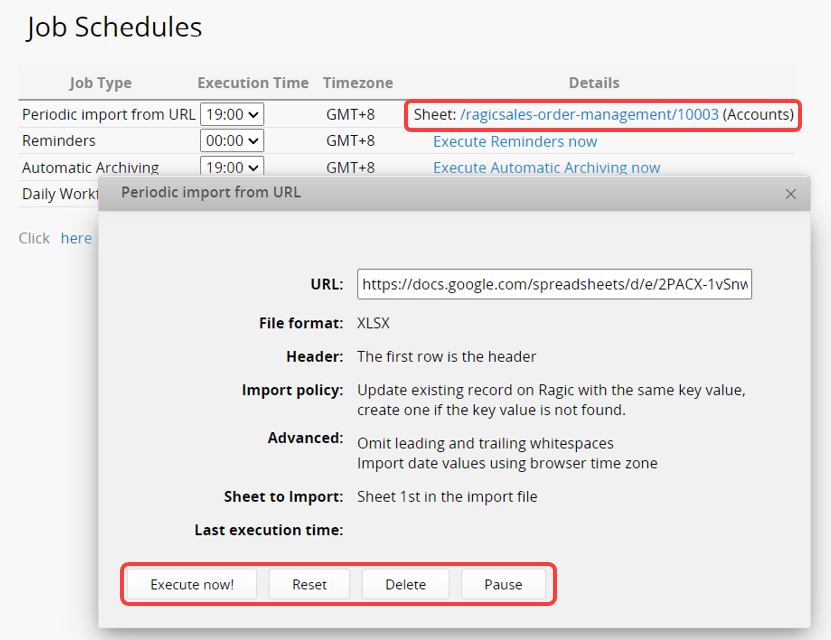
 Thank you for your valuable feedback!
Thank you for your valuable feedback!