There are three places in the Ragic App where the scan function can be triggered:
1. Search function on the homepage
2. Scan barcode option in the menu options
3. Selection field (including link field)
Among these, only the Scan Barcode option in the menu options supports executing the action associated with an action barcode. If the scan is initiated from the other two locations, the action barcode will not trigger any response.
Below is an explanation of the functionality of each scan method:
・Search function on the Homepage
This is used to search for records in the database. It can scan barcodes related to form entries, such as those generated from Share this sheet > Data collection URL > QR Code, allowing access to the corresponding form. However, action barcodes are not supported here, so any associated action buttons will not function when scanned in this way.
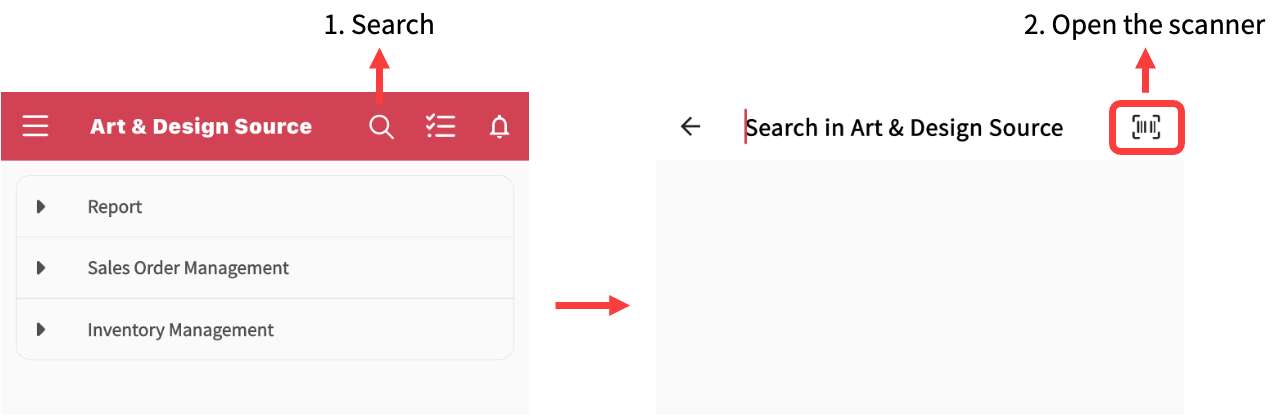
・Scan Barcode option in the menu options
This is currently the only method that supports action barcodes and allows triggering corresponding action buttons, such as a Convert Records button. It can also be used to scan QR codes that open specific forms.
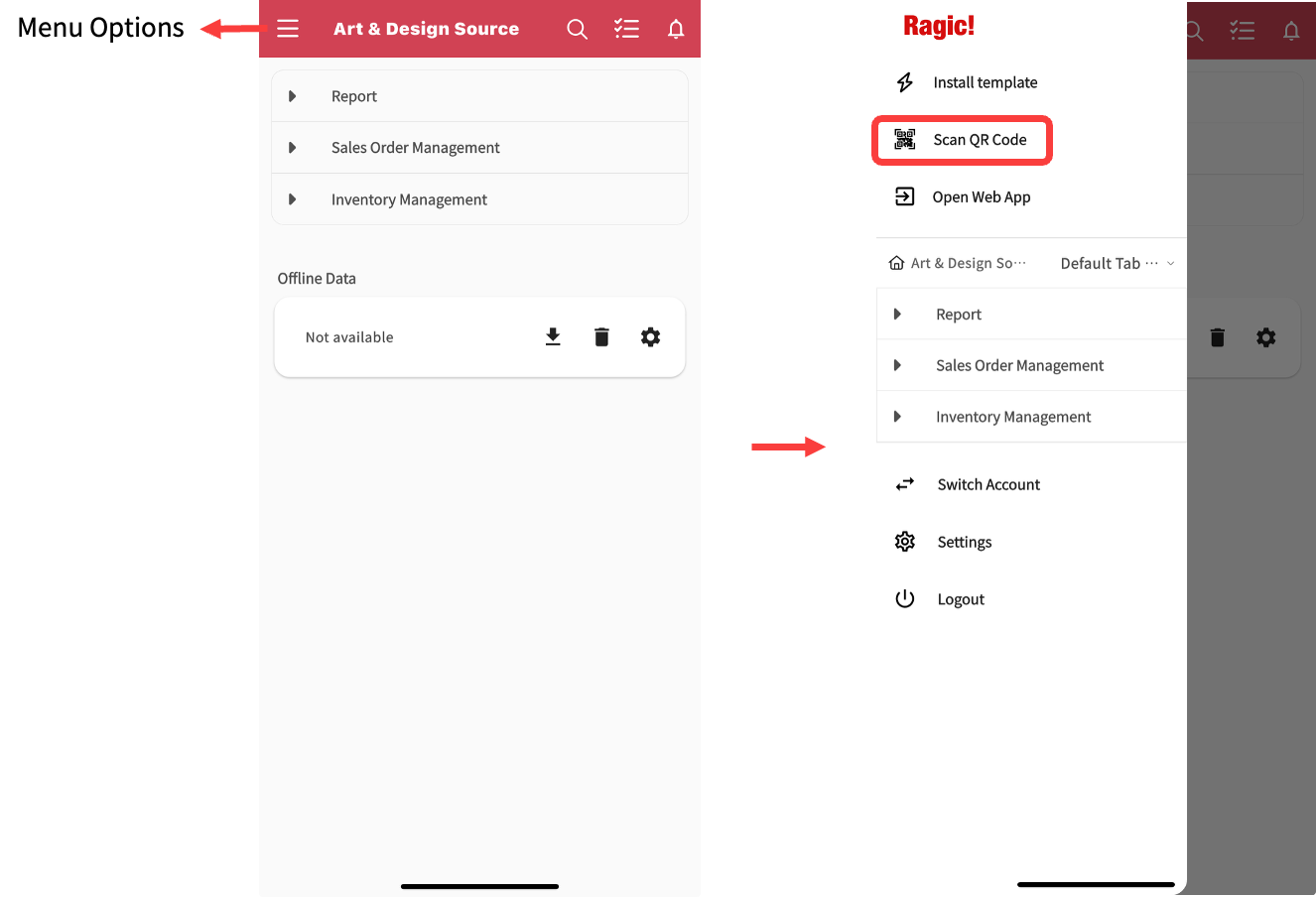
・Selection Field (including Link Field)
After scanning, the barcode content is converted into text and used to populate the value of the corresponding selection field. This feature is designed for quickly entering data such as product codes or material barcodes, making it ideal for scenarios where barcodes are used to represent field values. However, it does not support triggering action buttons.
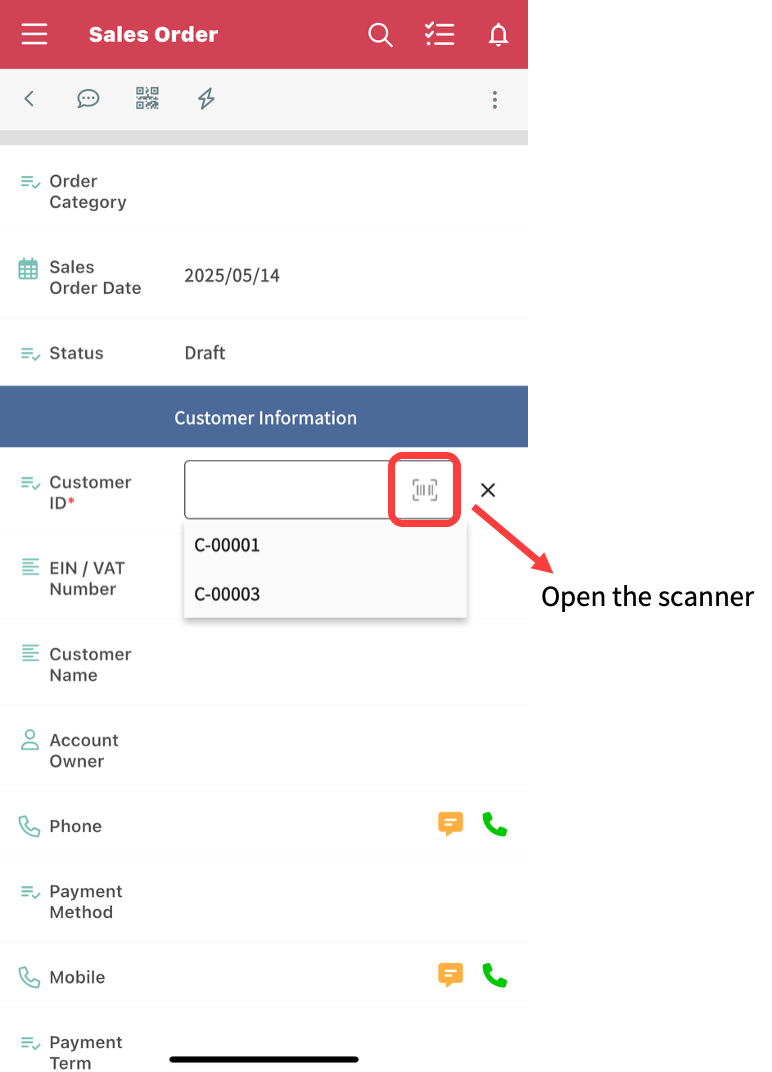
 Thank you for your valuable feedback!
Thank you for your valuable feedback!