You can view What's New?, including feature updates and event announcements, in the pop-up window on the right side of the page.
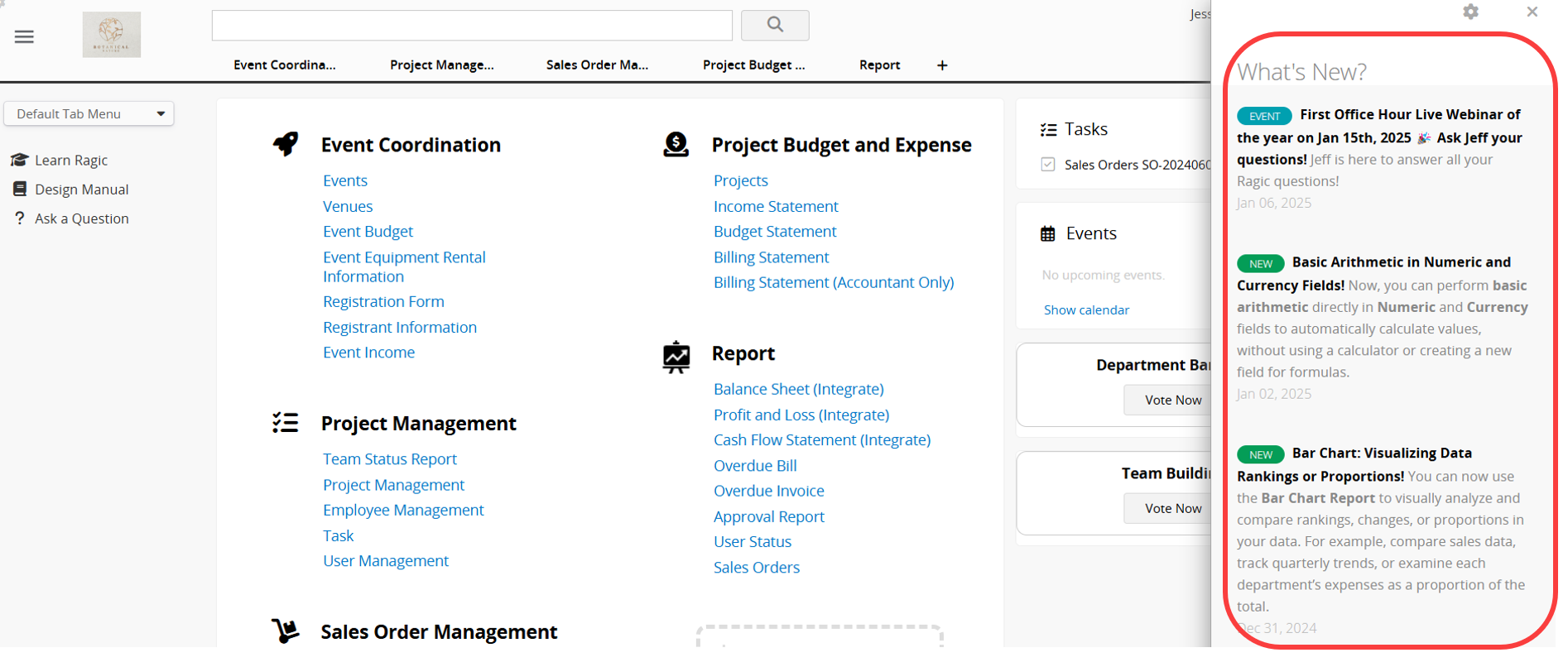
You can click on any announcement to view the details.
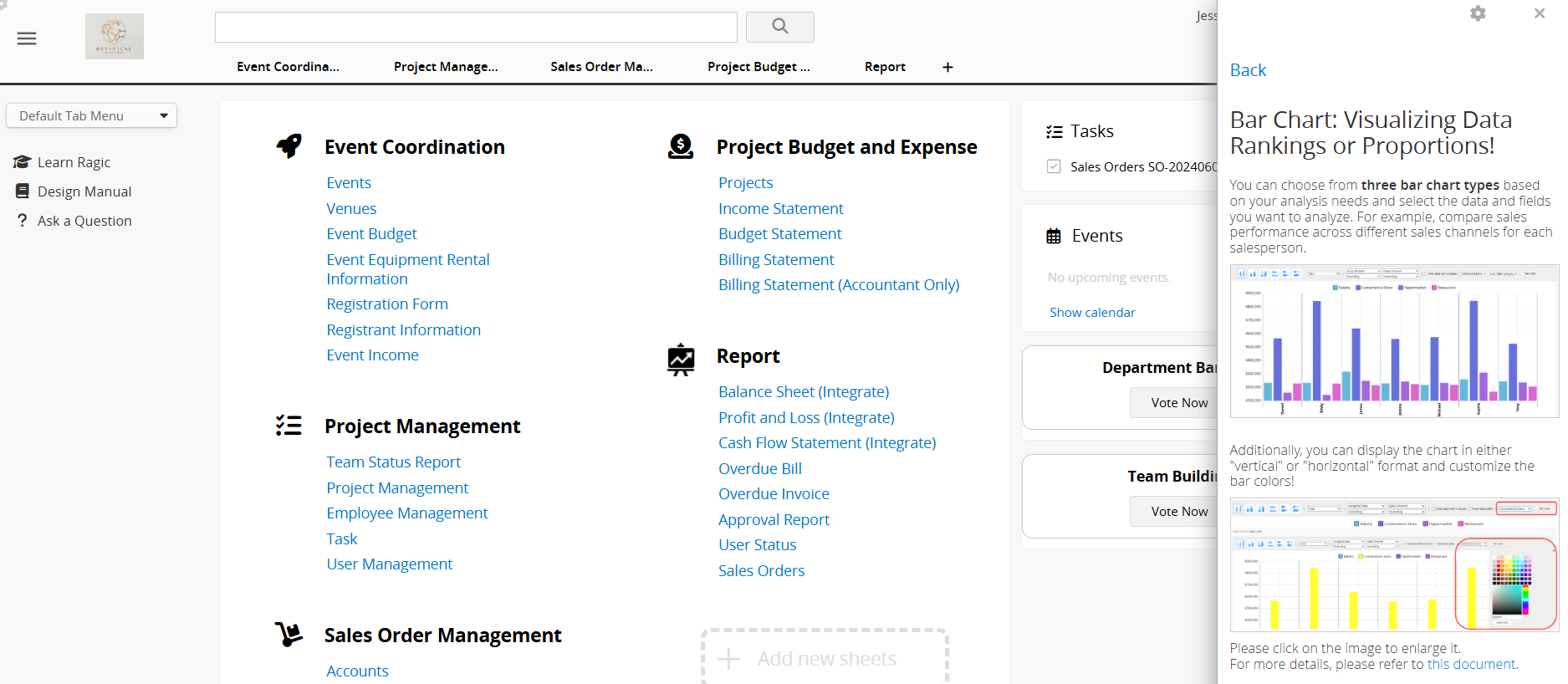
Click on the thumbnail to see the enlarged image.
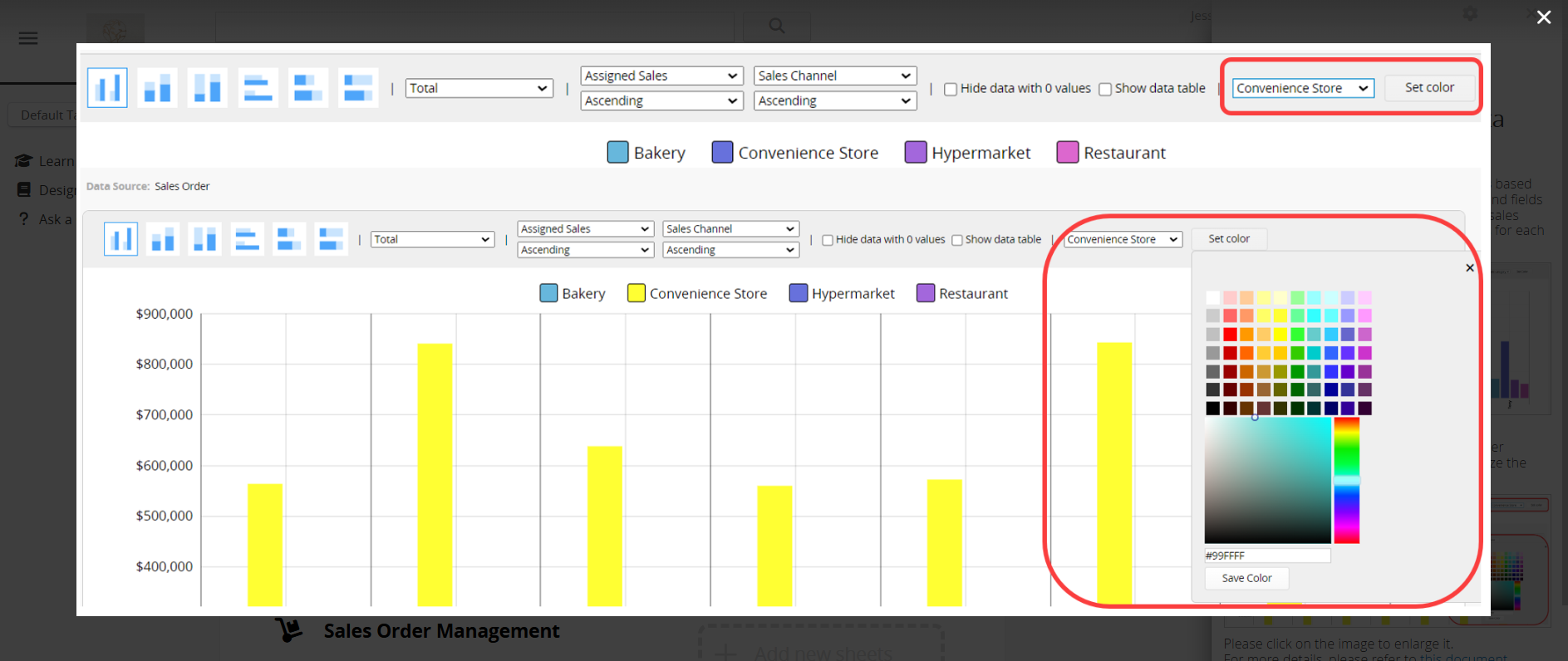
If you close the "What's New? " pop-up window and want to reopen it, hover over Learn Ragic in the top-right corner of the page and click What's New?.
When there are new updates, a "red number" will appear, indicating how many updates there are!
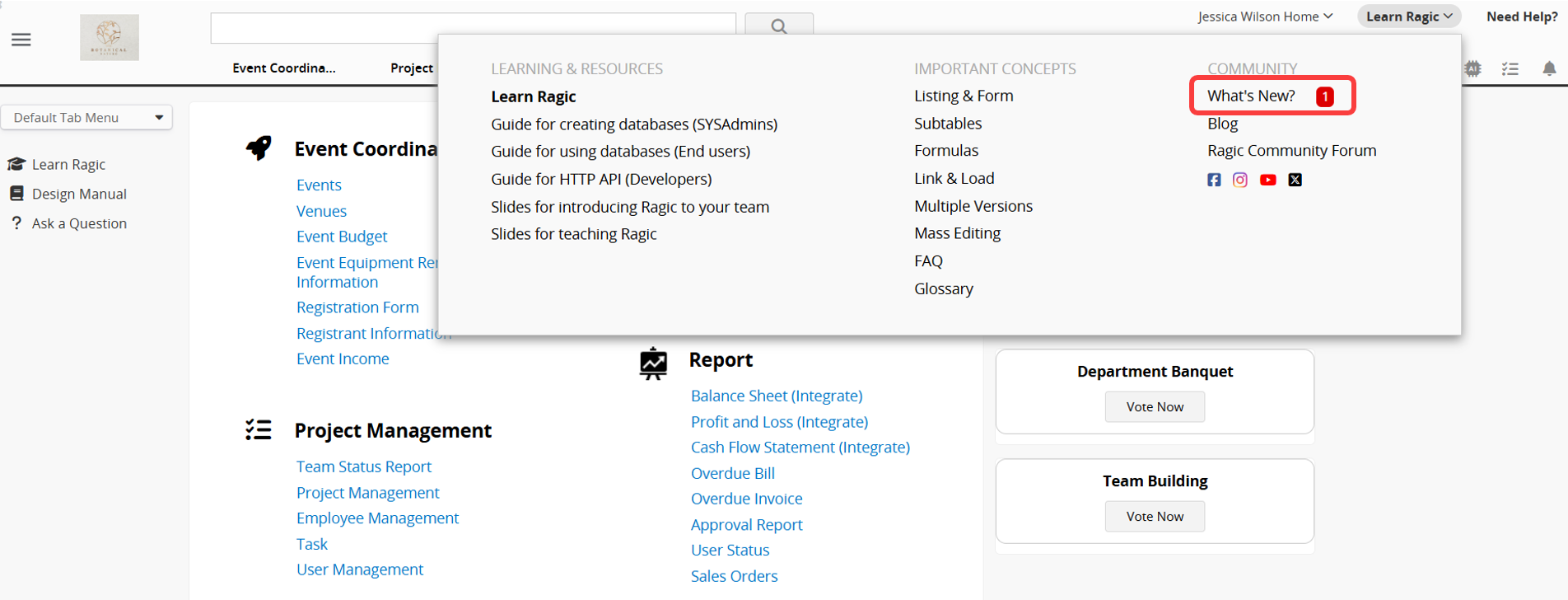
 Thank you for your valuable feedback!
Thank you for your valuable feedback!