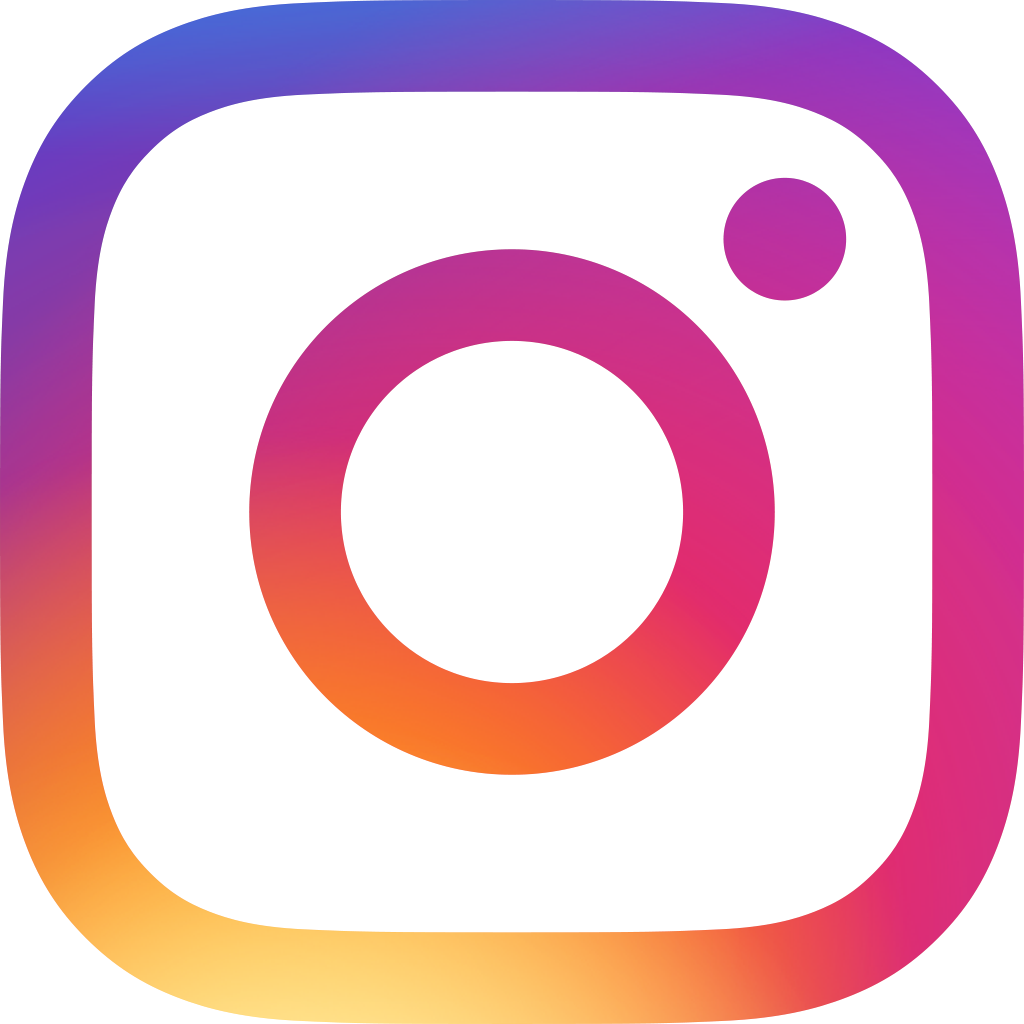Busting the Myth: Why Ragic is Not Just For Small Businesses

People often think of Ragic as a powerful tool for small and medium sized businesses, which happens for a good reason. Its no-code interface, flexibility, and affordability make it a lifesaver for companies without dedicated IT teams or massive budgets to have a professional database system to manage workflows like inventory, procurement, and administrative tasks—an alternative to investing heavily in large, complex, and often ill-fitting software.
However, this ease of use has led to a common misconception: that Ragic is only suitable for small-scale businesses and not ideal for larger organizations, which is a myth we need to bust. A quick glance at the list of well-known clients on our homepage shows that many large enterprises and government organizations with massive workforces also rely on Ragic. In this article, we’ll dive into the features that make Ragic work seamlessly for big teams and help SYSAdmins keep things running smoothly, even with a high number of users.
1. Concurrent Users
For large companies with hundreds or thousands of employees, subscription plans like the Professional Plan, which charge per user, can feel expensive. Paying for 2,000 licenses? That adds up fast.
Ragic actually has a plan to better suit big workforce companies that need a lot of people to access the database, just not at the same time: Ragic’s Concurrent Users Plan. Instead of charging for every employee, this plan only counts how many people are logged in at the same time. No limits on total users, just on concurrent logins.
For example, if your company uses Ragic for petty cash requests or internal approvals, maybe all 2,000 employees need access. But they’re not all logging in at once—at most, maybe 10 people are using the system simultaneously. With the Concurrent Users Plan, a 10-concurrent user license costs $499/month.
For big organizations, with more than 20 concurrent users, Ragic also offers additional discounts. You can email support@ragic.com for further inquiries.
2. AD Integration
We get it—your big company is ✨fancy fancy✨! You’ve got a solid system in place, with Active Directory and a dedicated IT team handling user onboarding and more. If that’s the case, integrating Ragic will be a breeze. Ragic supports AD Integration, so your IT team won’t need to update Ragic separately when onboarding new employees or offboarding those who leave. Plus, your team can log in with their company credentials, so they won’t need to remember another set of login details for Ragic.
3. Group Administrator and Group Tabs
As System Administrators, managing the system for a large company—let’s say 2,000 employees and 40 departments—if all workflow and database changes fall on your shoulders, your workload will soon be overloaded. It’s slow, inefficient, and department heads usually have a better understanding of their team’s specific needs anyway. Can you imagine the back and forth communication to make you understand what they want? Frustrating.
However, giving department heads full SYSAdmin rights could lead to issues, such as unauthorized access to other departments' data or accidental damage to the system’s overall design.
To address this, Ragic offers the Group Administrator and Group Tabs features. A Group Administrator can perform SYSAdmin tasks within their assigned Group Tabs, making the process more efficient and secure.
For example, SYSAdmins can assign Amy, the Head of Sales, as the Sales Group Administrator and grant her access to the Sales tab. With this right, Amy can manage users within the Sales group (something she’s probably already doing, in real life), add sheets, or make design changes within her tab—without affecting other departments or the overall system.
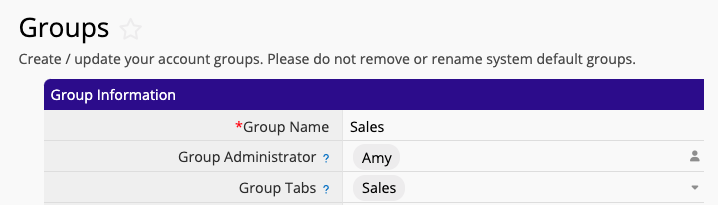
4. Batch Notification Settings
Imagine the Sales team, all 30 of them, needing push notifications and email alerts whenever a new lead comes in, so they can follow up quickly and stay on top of things. Meanwhile, the Marketing team doesn’t need to be flooded with those notifications—they’ll check the leads later as part of their end-of-month KPI review.
Now, setting up notifications for 30 Sales team members, one by one? Ain’t nobody got time for that. Now, imagine setting all these up one by one for all departments, all 2,000 employees—maybe the C-suite doesn’t want notifications at all, if it needs their concern, they would be directly reported to, or the IT team needs instant alerts for technical issues. Different departments or roles need different notification settings, and manually doing this for every user? Total time-suck. Batch Notification Settings makes that time suck a lot less. SYSAdmins can adjust notification preferences for multiple users at once, saving time and reducing errors.
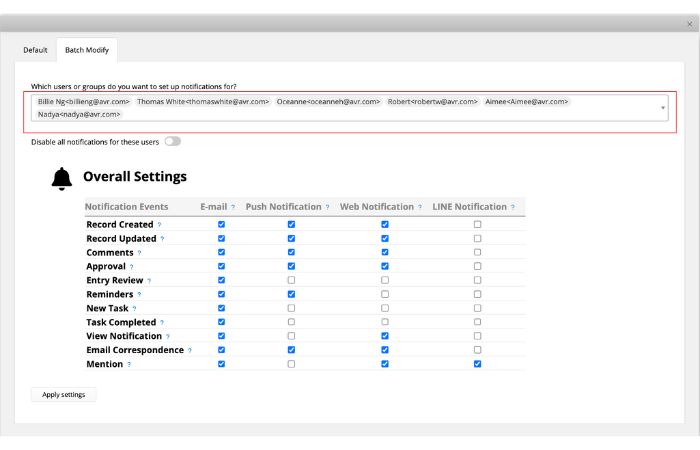
5. Customized Homepage for Each Tab Menu Set
In a large company, it’s not like a small business where a team of five handles everything. Those five people are essentially responsible for staying on top of all aspects. But in larger teams, you often need (or might only be allowed) access within your own department, focusing on your own tasks. When everything is mixed together, it can get chaotic because the data and information are just too vast to manage efficiently.
With Ragic, different departments can have their own customized homepages. When they log in, they can quickly access sheets and information tailored to what they need—without all the clutter and irrelevant sheets from other departments.
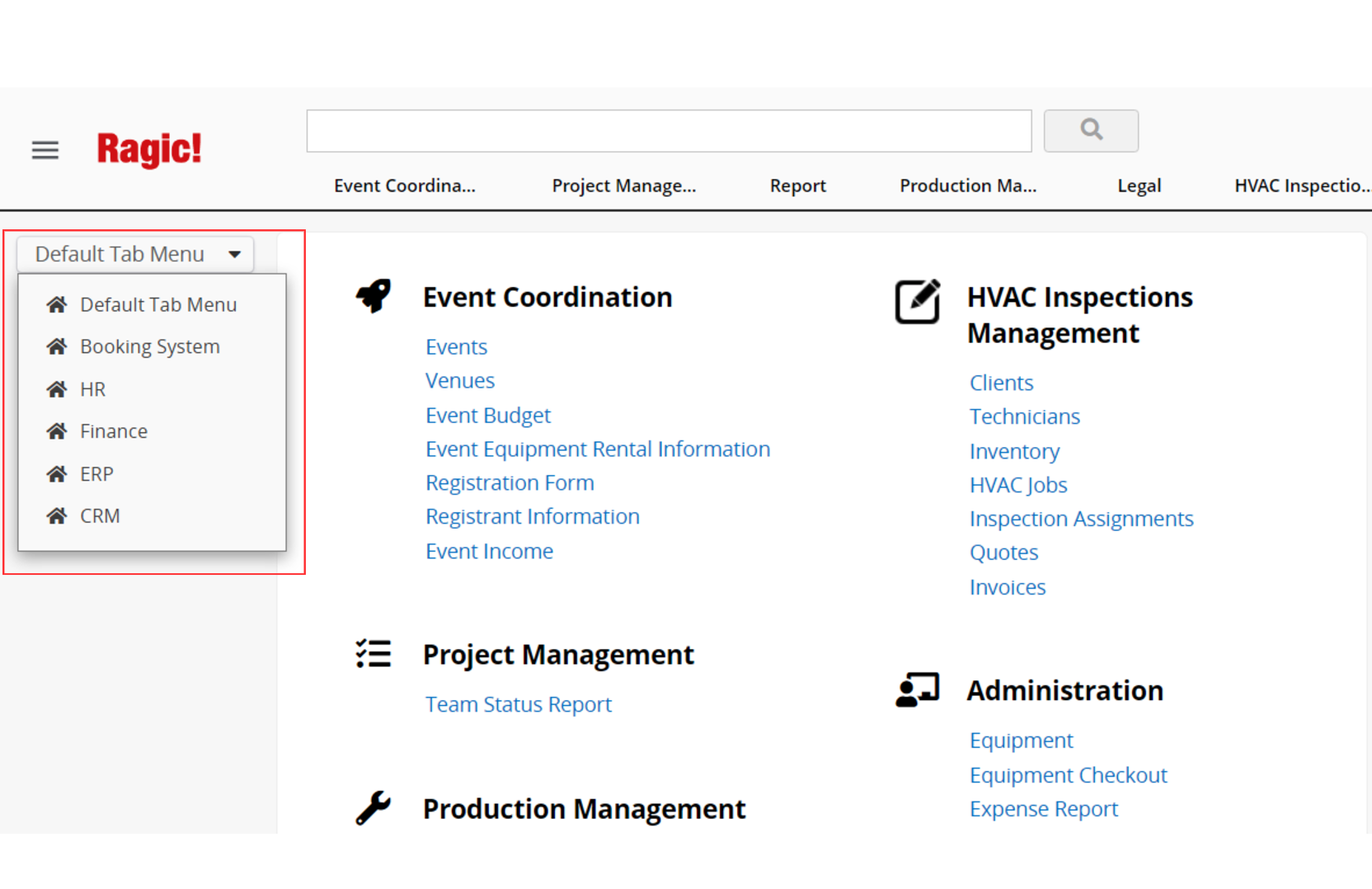
6. User Card
"I think I’ve worked with David before, but I can’t remember if he’s in Sales or Customer Support... I hope I didn’t tag the wrong person!"
"I noticed Carlos was tagged in this project update, but isn’t he in IT? What does he have to do with our marketing strategy?"
And no, we know you are not a bad person. You love your colleagues, you guys are a team, blah blah blah, but we all need that little memory support. We’re talking about a group of 2,000 people here! The User Card feature in Ragic helps clear up these moments of confusion by giving you instant access to key info about your colleagues. You can easily see their role, department, and even contact details, helping you understand why they’re involved in a conversation or task—or save you from sharing your very strong opinions on someone’s project—especially if you realize they’re way higher up in the hierarchy!
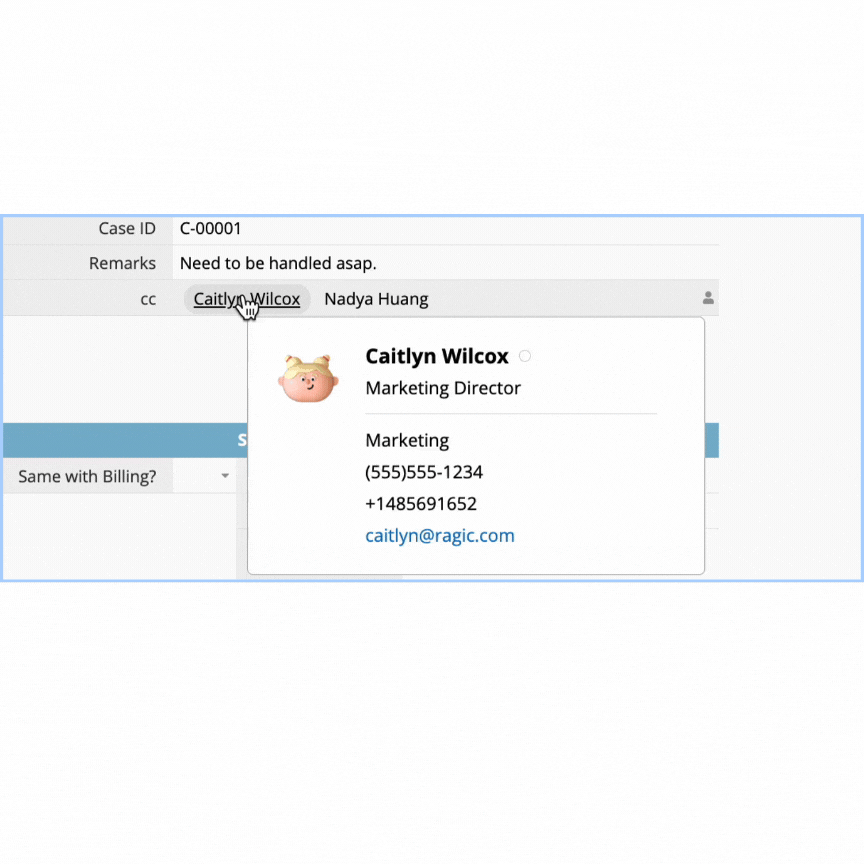
7. Access Rights
In large organizations, people usually focus on their specific roles within their departments. Most information is on a "need-to-know" basis. If it's out of your pay grade or expertise, it's usually not something you'll hear about. This means that not everyone has access to all the information, and Ragic's granular access rights are built to support this need.
In each sheet, you can set up access rights to ensure that departments can keep their information private. For example, in an Employee Sheet, the HR team, who is responsible for employee management, might have Admin rights to create, view, and edit all entries. On the other hand, other staff members might only have Survey User rights, which lets them see their own information, but not anyone else's.
Ragic has five levels of access rights, and the settings are not limited to just user groups. You can set up access rights individually for each individual user as well. To make the setup process smoother when you’re working with a large number of users across many sheets, there’s a Global Access Rights Panel that helps by letting you have a global view of all the sheets, and all the user groups you are managing, in one screen.
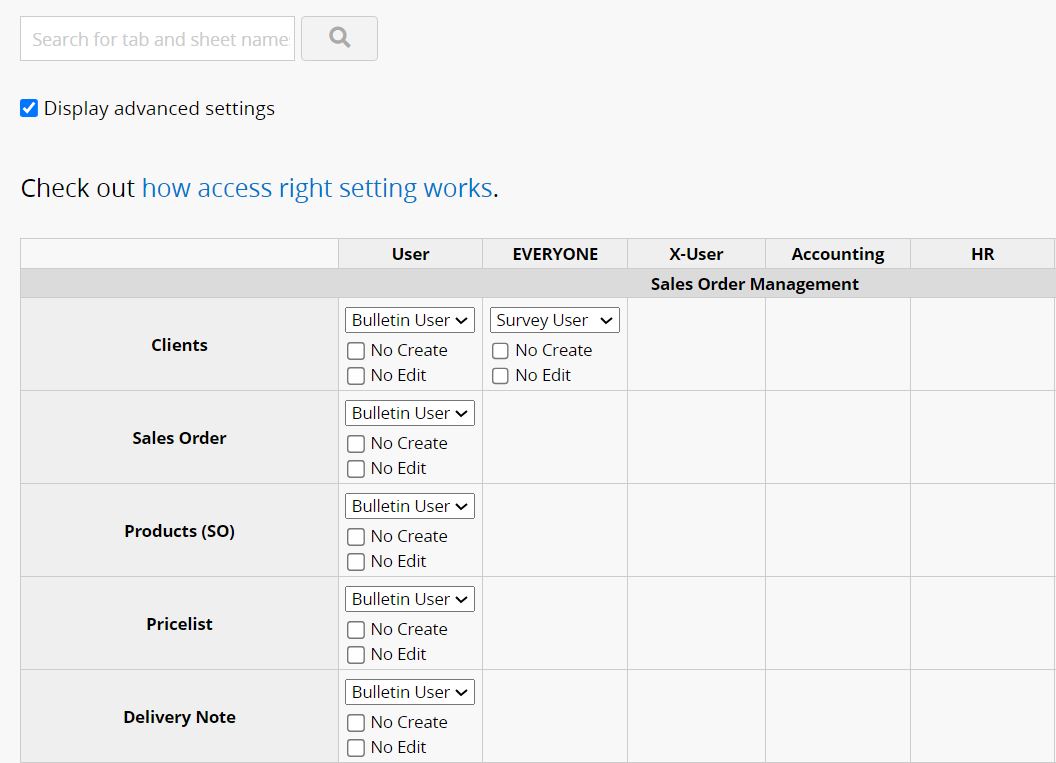
8. External Users
Large teams exist for a reason: they’re typically managing big projects, handling multiple clients, or scaling operations. And with that often comes the need to work with external people.
For instance, imagine a marketing agency managing a client’s project. They work with an external consultant who needs access to the project details, while the client also needs to view and track the project’s progress. In this case, you can add unlimited external users for free with limited access rights, without any restrictions on the number of external users.
These external users won’t have the same permissions as internal team members. They can either be Survey Users (able to create or edit their own entries, but with no access to others) or Viewers (able to see all entries without editing rights). This setup is perfect for collaborating with external people while keeping control over your internal data.
Unlike SMBs, which often lack existing systems, large organizations typically have robust, feature-packed software that meets their core needs. We generally don’t recommend replacing these established systems entirely with Ragic. However, even the most advanced solutions can have blind spots—small gaps that might not be your core needs, but are annoying enough to disrupt operations, those that might occur after your business grows, and workflow changes. Customizing these systems to close such gaps, whether through in-house IT or external vendors, can be time-consuming and costly.
That’s where Ragic excels: as a complement to your existing systems, filling in the gaps that even high-end software might miss. If you need Ragic to integrate with your current setup, check out this article on ways of integrating Ragic with your existing systems.
In situations where not only you have a large workforce, but you know that you’ll need a lot of sheets to keep your workflow on track, or if you’re thinking about the long term and how your system will eventually hold a mountain of data, the type that would make Excel crash, you can refer to this article to see how Ragic features can support that situation. We're constantly cooking up new features to help large organizations with a lot of people, or juggling hundreds of sheets or managing mountains of data as you grow. We’ll keep this article (and our features) updated, feel free to drop us a line at support@ragic.com if you’ve got any ideas or feedback!
Category: Talking Ragic > Learn Ragic