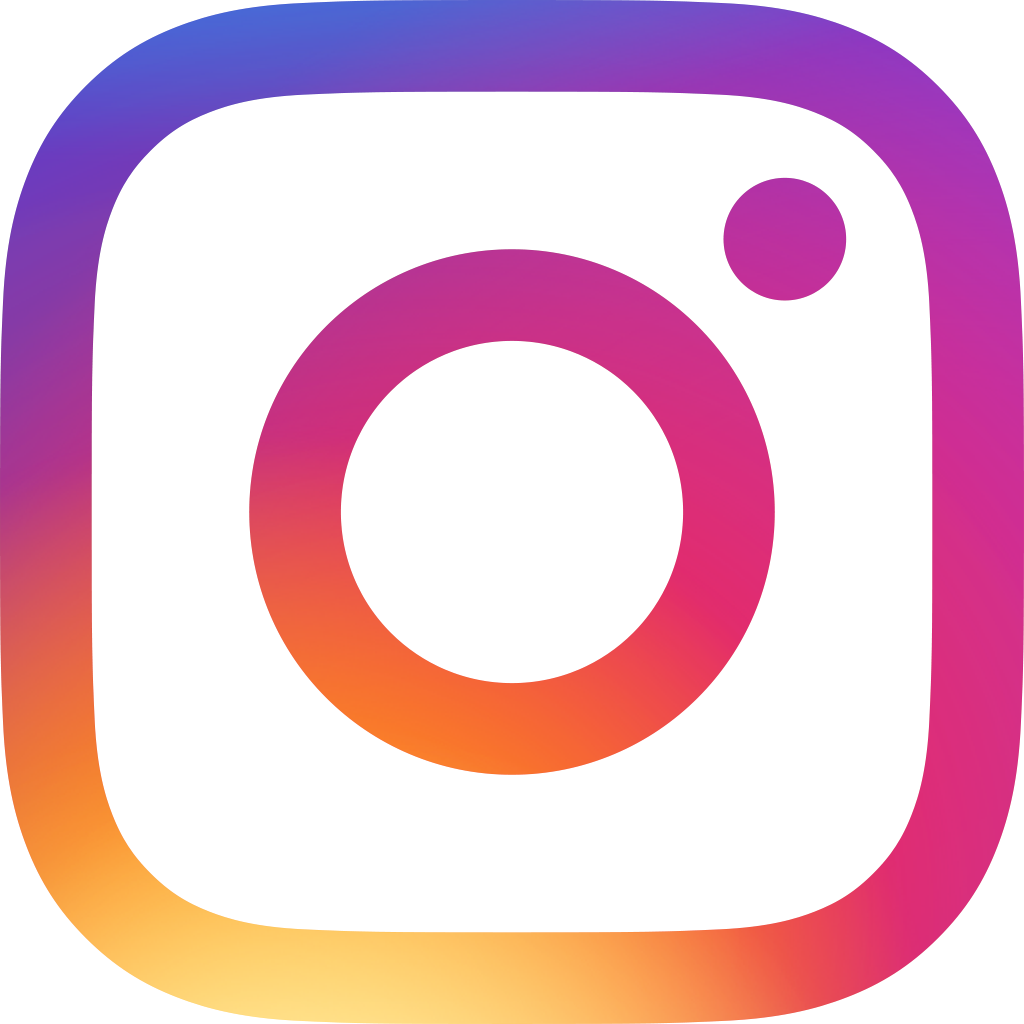5 Ways to Learn Ragic Through Tutorial Videos

Since videos are the most straightforward way to show people how Ragic works, our team came up with several ideas to expand our YouTube content. We want our channel to not only provide step-by-step guides on building certain kind of database, but also to explain Ragic features in a fun and quirky way (sort of). So we thought, well, that's easy, right? Just add more videos. That should do the work.
Right... And wrong. Took us long enough to realize that our YouTube channel was a DISASTER. There are too many videos that aren't classified to accommodate systematic learning for our users. Being a product that advocates organization, automation, and systemation, our channel should be able to do better than that.

So we decided to categorize the videos to suit different learning paces, purposes, and contents. Providing self-learning guides to personal and business database design apart, those playlists also make great instructional materials for educators who want to implement Ragic in their course syllabus.
PS: If you're an educator, check out Ragic Educator program and apply for it here to get free Professional plan accounts for you and your students for one full term!
Without further ado, let's dive in to the playlist details!
1. Basic Database Design Webinar playlist
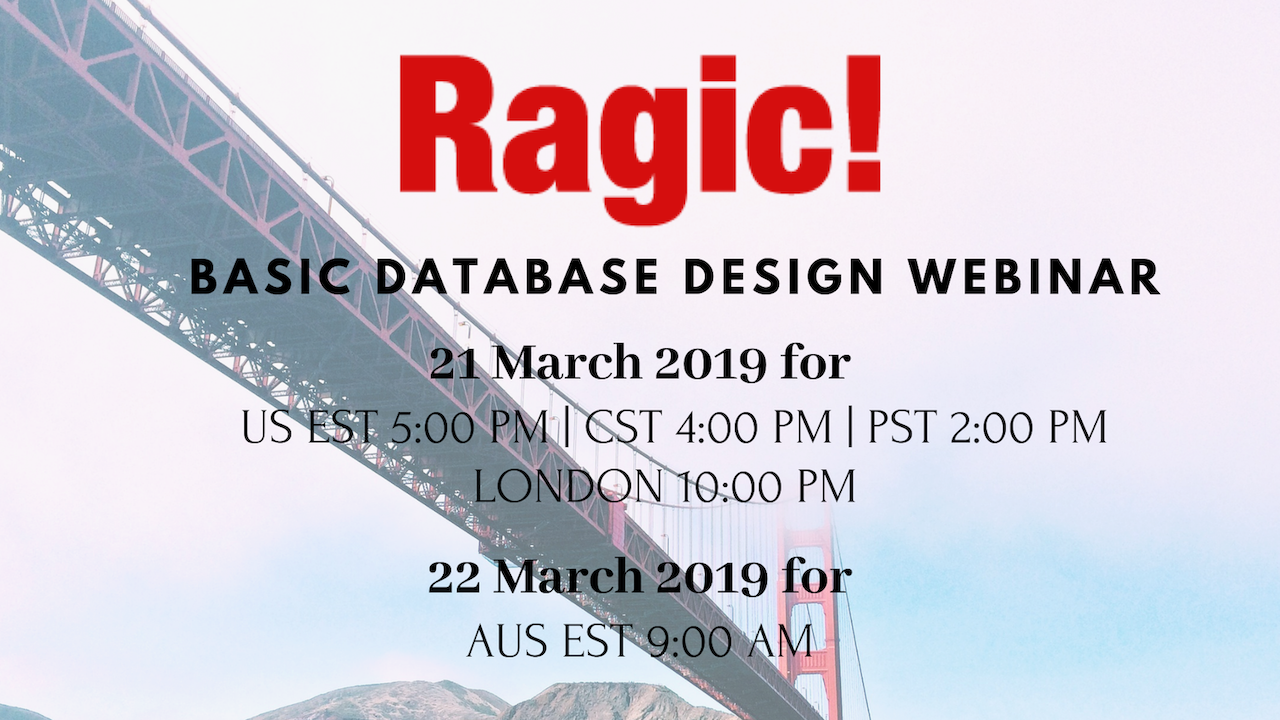
Length: 45 to 90 minutes
Suitable for: beginner to intermediate level users
Link to playlist: Basic Database Design Webinar
Our webinar usually covers the basic sales order database which includes 3 sheets (Customer, Product and Sales Order sheets), followed by a more advanced data entry tips and introduction to data import/ export in Ragic. The videos in this playlist will show you how to build database from scratch (like, from the very, very beginning) in a slower pace. The videos may be quite lengthy, but if you're a new user, this is the playlist we recommend to watch first because they'll help you grasp the basic logic of database creation in Ragic. By understanding the basics, you'll then be able to structure, expand, and customize your own database based on your preferred workflow.
PS: We host free webinars monthly and everyone is welcomed to join! To see the details on the upcoming webinars, go to this page. To join the live webinar, go to this link.
2. Database Application Webinar playlist

Length: 30 minutes to 2 hours
Suitable for: intermediate to advanced level users who want to learn techniques to achieve certain data management purposes in Ragic.
Link to playlist: Database Application Webinar
In this playlist, you can learn to use Ragic tools to achieve task automation, create and share online forms, manage contacts, and other techniques to complement your basic database design knowledge.
3. Ragic Mini Tutorial playlist

Length: 1 to 3 minutes
Suitable for: users of any level who need quick tutorials on specific Ragic features
Link to playlist: Ragic mini tutorial
This playlist includes short videos exaplaining how to use Ragic tools for certain purposes, or to achieve certain data management effects such as setting up approval flow in your database, configuring notification settings, and so on.
4. Extended Tutorial playlist
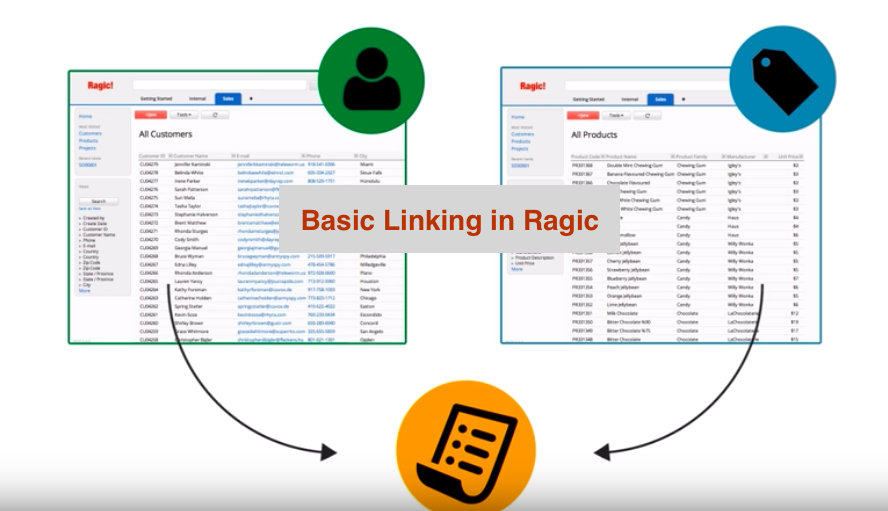
Length: average 3 minutes
Suitable for: users of any level
Link to playlist: Extended Tutorial
This playlist is an extended version of Ragic mini tutorial where you can find videos explaining Ragic features and their applications in a more in-depth way.
5. Case Studies playlist
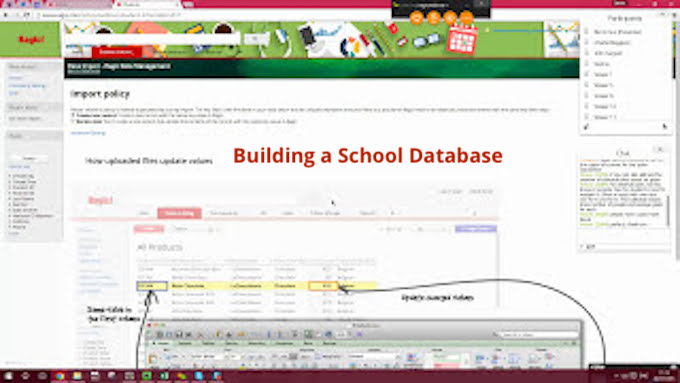
Length: 20 to 90 minutes
Suitable for: mostly intermediate to advanced level users who need tutorials on building specific genre of databases
Link to playlist: Case studies
If you've already had basic database design knowledge but still need some guide in building, say, CRM, real estate, school administration, or other specific-purpose databases, this is a playlist you can rely on!
New videos will be uploaded weekly!
So make sure to subscribe to our channel to stay tuned! (Also feel free to request a tutorial video by submitting it to support@ragic.com!)
Other learning resources
If you think you'll learn faster by reading documentations, you can check out our Database Design Guide, Ragic Knowledge Base, and Database Design 101 below.
For latest news on Ragic features, webinars, use cases, free templates, promos, etc., follow us on social media:
We wish you a fantastic learning journey!
If you encounter any problems during the process...
You know what support@ragic.com is for, right?!
Category: Talking Ragic > Learn Ragic